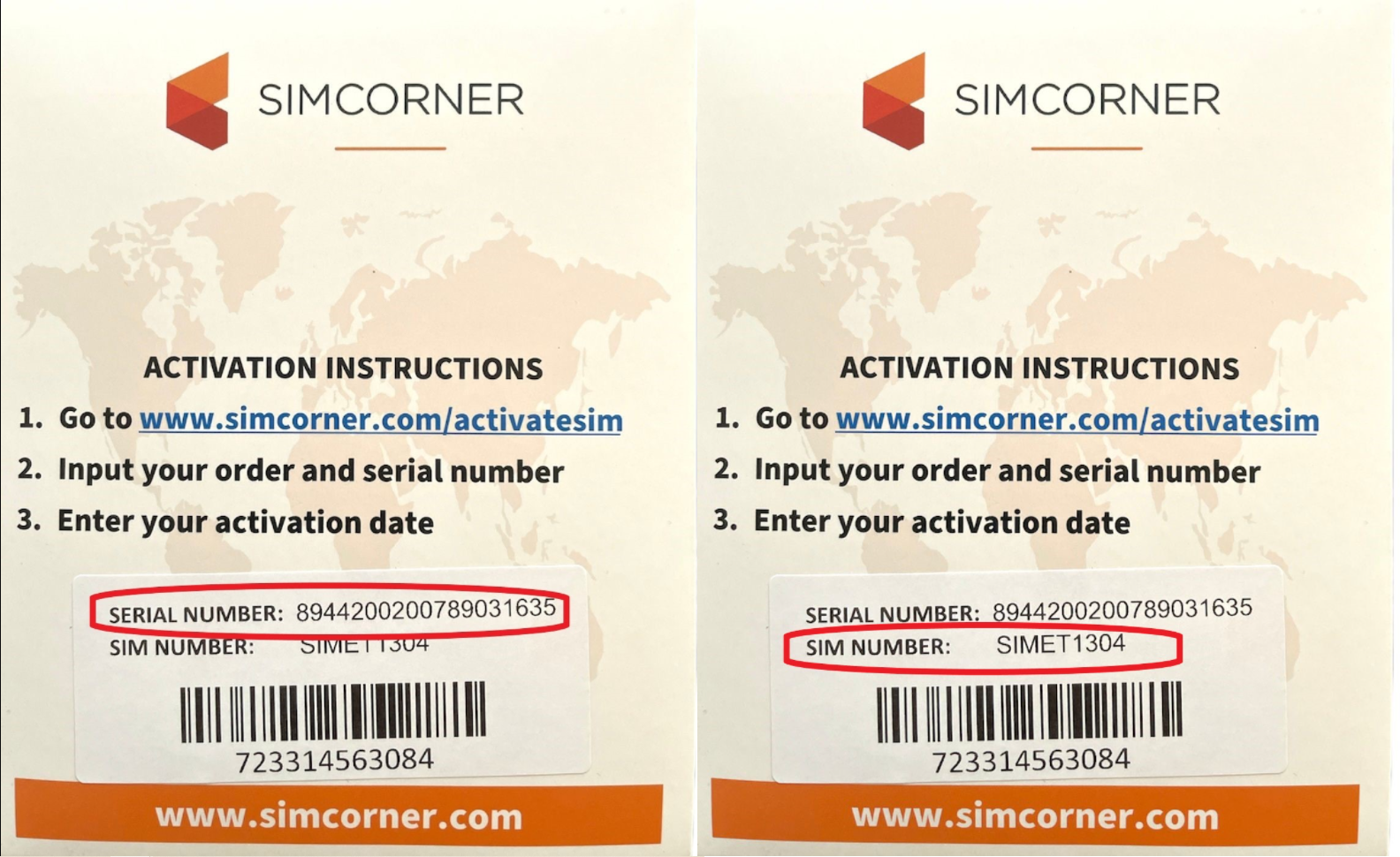TMobile / AT&T / O2 / THREE
Your sim will be activated on your nominated dates which is when your 30 days of service will begin. If you have made an error with the details provided such as the activation date, please e-mail our support team at: support@simcorner.com along with the sim details. If your travel plans change and you need to update your activation date or put a hold on the activation, please e-mail our support team at least 3 days prior to your initial activation date. If you haven't provided 24 hours notice for activation and need your sim activated urgently or have any other queries, please contact us at support@simcorner.com. We recommend that you take the opportunity to read the instruction sheet provide with the sim card prior to use in order to avoid running into any issues.
Optus
To activate and commence using your sim card you will need to do this via the carrier Optus website using the following link when you land in Australia which will commence your 28 days of service: www.optus.com.au/activate. You will be able to visit the activation website from the sim when you land and follow the prompts ensuring you select the "Optus EPIC DATA" $30 option for the relevant pack described on our website. You can at your own peril select a different $30 prepaid plan or cheaper prepaid plan with features that you may find more suitable for your needs during the activation process. If you have any queries, please e-mail us at support@simcorner.com.
Since the carrier Optus website is linked to Australia's immigration system, it makes it difficult to activate the sim abroad as this is done for security reasons by Optus to minimise fraudulent use of their sims abroad. When activating the sim, the carrier's activation prompts will ask for either your passport or debit/credit card details for ID and verification purposes. If you want to attempt to activate the sim outside of Australia to commence your 28 days service, we suggest using a debit/credit card as based on customer feedback this has been somewhat successful to activate abroad. However, if Optus is unable to verify your details whilst abroad and activation is unsuccessful then please do not attempt to activate abroad more than twice otherwise Optus will look to block the sim from being activated. You will then have to visit an Optus store in Australia for them to formerly identify you. So as suggested it's best to wait till you land in Australia to activate your sim.
Vodafone NZ
To activate and commence using your New Zealand sim card all you need to do is insert the sim in your phone when in NZ and call 777. An automated voice system will immediately confirm that they are activating your sim and after a few seconds you will get confirmation that your sim is activated. It is at this point that your service will commence. If you have any queries, please e-mail us at support@simcorner.com.
AIS
This sim will automatically activate as soon as you insert the sim in your phone. It is at this point that the duration of your service will commences. This activation process can be done in any country so please only insert the sim into your phone once you want the service to commence, otherwise your service may expire before you even get to your travel destination.
We recommend that you take the opportunity to read the instruction sheet provide with the sim card prior to use in order to avoid running into any issues.
If you have any queries, please contact us at support@simcorner.com.
THREE DATA
This sim will automatically activate as soon as you insert it in your device. It is at this point that your 30 days of service will commences. This activation process can be done in any country so please only insert the sim into your device once you want the 30 days to begin, otherwise your service may expire before you even get to your travel destination.
If you have any queries, please contact us at support@simcorner.com.